Serena Green
CHOP KICK CLEANERS
Academic Project


PROJECT OVERVIEW
Sensei has traveled the world for honor and glory! Unfortunately, honor and glory don't pay the bills, and the sensei's dojo is going to get foreclosed. Using his extensive martial arts history, you must complete a series of chores and tasks using his... Unique skillset.
Whatever pays the bills eh?
Software: Unity 2020.3.19.f1
Project Focus: Physics Puzzle/Leftfield
Personal Focus: Technical Design
PERSONAL GOALS
Since I have started learning game development, the Unity Engine has added a lot of exciting new updates, these updates were incredably important to the industry as a whole. Specifically, the new Input system.
I wanted to use this short time period to create something short and focused on the technical elements of building an engaging game within the constraints of the Leftfield Collection
PLANNING
What is the Leftfield collection?
The Leftfield collection is a subsection of indie games focused on pushing what a game can be, from strange scenarios and interesting playstyle, some of the most interesting Indie games have been a part of this collection.
Since the start of the project, I wanted to put a twist on something mundane, this mundane task being housework.
From this perspective, I was able to creative the narrative of a Sensei of a non-descript martial art, needing to do these jobs to pay for their dojo. But they only know chopping nd kicking, our leftfield gameplay mechanic.
With this base in place, and with my limited time, I went straight into development
PLAYER FUNCTIONALITY
The first thing I built was the player controller, this was with the new unity input system, with easier button binding and overall ease of use. Though this was a challenge to learn, I was able to build a simple first person controller quickly.
Using a simple rotation script, I was able to get the kicking and chopping working with greyboxed assets, and with some scene management scripts, I was able to build the base and start building levels.
Because of the focus on my technical work, the designs of the stages will be as straight forward as possibe, to keep the gameplay focused and my focus on what is important.
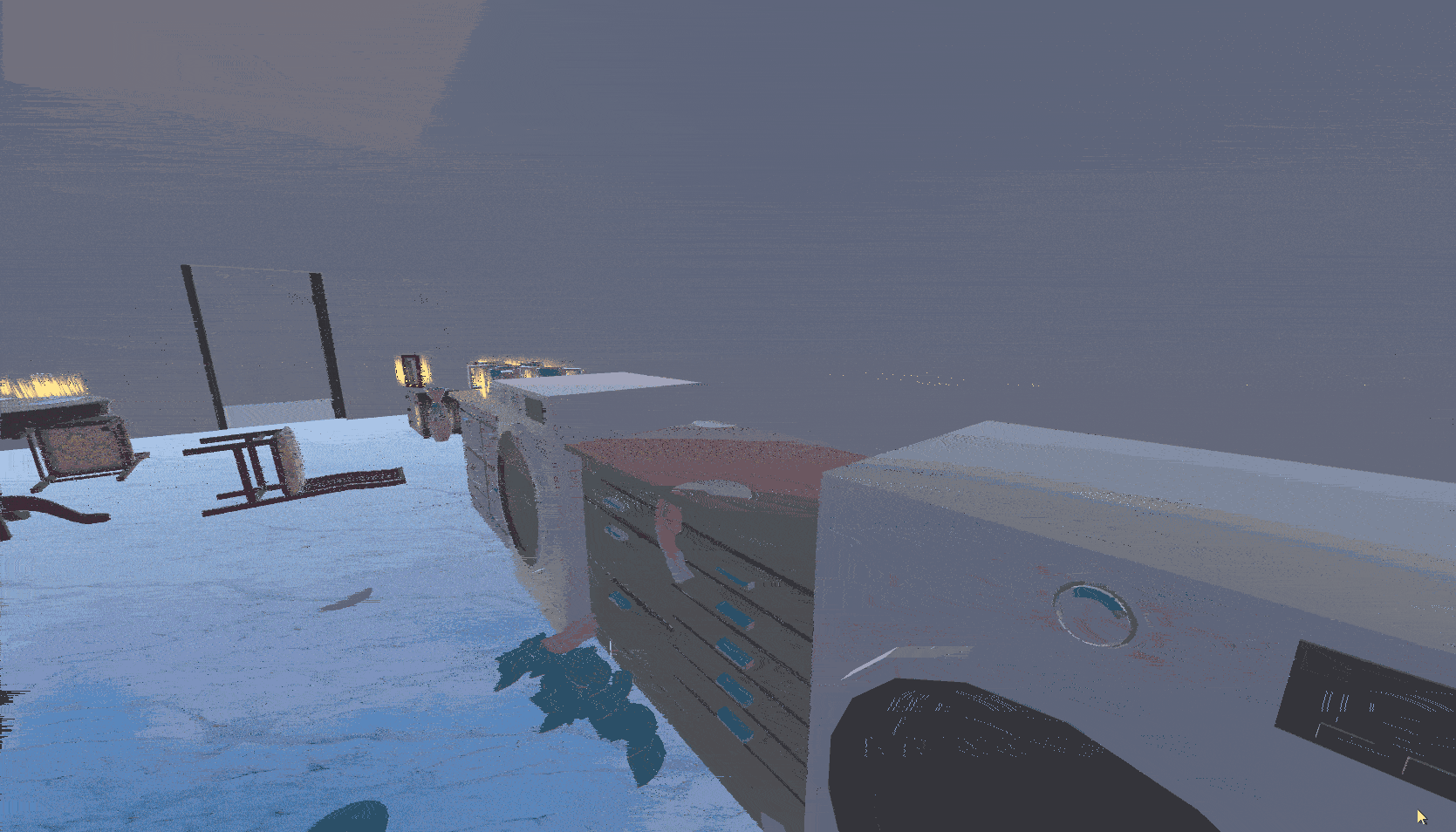
LEVEL MECHANICS
I had two main goals with each stage.
Introduce a new mechanic, and make it obviously clear how the player should interact with it.
I like to think this is shown off in the first level, cleaning the kitchen.
The main destruction mechanic was done with a script that replaces the object with a destructable version when chopped and or kicked, this would remove the tag attached to it, once every object was destroyed, the level would end.
Objects that needed to be "cleaned" have a clear particle effect, with effort being made to make sure objects can't get lost, EG, if there is a stack of destructable object, only one needs to be destroyed.
A lot of attention was placed into making sure the destructable objects had physics attached to them, even if they served no real purpose, this simple fun is something that I think players will appreciate








Similar to the last stage, a tagged object needs to hit an object to destroy them, this time the user must navigate the lawnmower using the physics briefly introduced in the previous stage.
One of the main challanges I faced was balancing the challenge, because of the uncanny interaction method, there is going to be an element of frustration, a bit of that is healthy for the challenge to be rewarding, but if it's too frustrating for too long, the player isn't going to keep playing.
The first variable to monitor is the lawnmower itself, if it's too uncontrolable, the player won't get anything done, if it's too consistant and exploitable, it'll be easy. By playing around with the hitboxes and weight, we were able to get a comfortable balance in the retail version.
The second variable was the amount of grass that could be interacted with, I knew from the start that there would only be a part of a field covered, but how much had to be playtested, also looking at hitboxe sizes.
These levels were not greyboxed before, I used a lot of free assets from the Unity asset store and placed them in the levels and adjusted the placements after playtesting, Aside from destructable objects and player assets, most models and textures were from free resources.



